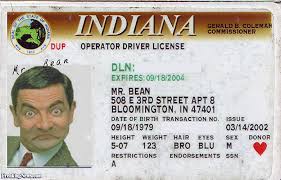An SAP Business One Stock Report with All Items The following stock report will display all Items with or without quantities in Stock. select t0.ItemCode, t1.ItemName, isnull(t3.OnHandQty,0) as ‘In Stock’, t2.BinCode, t2.SL1Code, t2.SL2Code from OITW T0 inner join OITM t1 on t0.ItemCode = t1.ItemCode…
Tag: SAP Business One Tips
Shared by Owen Slater on the SCN SAP Business One SQL Batch or Serial Number Quantities in a specific Bin Location declare @WhsCode nvarchar(9), @ItemCode nvarchar(21), @BinLocation nvarchar(228) set @WhsCode = ’01’ set @ItemCode = ‘B10000’ set @BinLocation = ’01-ABC’ select T0.BinAbs, T0.ItemCode, T2.onHandQty, T4.DistNumber, T4.MnfSerial,…
SAP Business One 9.0 Business Accounting System SAP Business One 9.0 Advanced GL Account Determination SAP Business One 9.0 provides a flexible and centralised system to manage inventory G/L account determination. With the advanced G/L determination rules, you can assign inventory G/L accounts by item…
If you are looking for keyboard shortcuts for SAP Business One click to download the helpful little file on this post! Use SBO faster and more efficiently. Impress your colleagues. Click to download! SAP-Business-One-Keyboard-Shortcuts
SAP B1 Version 9 and above users – take note! SAP Business One users who are temporarily locked out whilst another machine is logged in as the same user isn’t an error! It is new, core functionality to stop license over usage (read as abuse!).…
SAP Business One Missing Months / Periods in Reports Have you run a Balance Sheet, Profit and Loss or Trial Balance in B1 V8.1, 8.2 or a recently upgraded V9 and discovered that you are missing periods or months from the report? Weird, eh? It…
Using variables in SQL queries for SAP Business One is straight forward for simple select statements but what about the more complex variables or if you want to declare a variable for your SQL? Answer: You have to get a bit more creative! See the…
SAP Business One – Date Deviates From Permissible Range The ever popular Date Deviates From Permissible Range error message appears for two reasons and IS easily solved! The usual occurrence is in the New Year when new posting periods need to be created. To resolve this simply create…
We understand SAP Business One, so you don’t have to. SAP Business One, the SAP offering for Micro businesses and SME’s is a powerful product with immense potential. With more and more businesses using SAP Business One we have listened and pleased to offer consultancy…