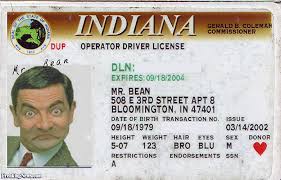Exciting times! Our SAP Business One support lines are now open! SAP Business One Support What’s included in our support services? Telephone Support Email Support Remote Access Support Ad Hoc Support Prices Only £37.50 + VAT per support call* Monthly Support Just £500 + VAT…
Tag: SAP Business One Support
SAP B1 Version 9 and above users – take note! SAP Business One users who are temporarily locked out whilst another machine is logged in as the same user isn’t an error! It is new, core functionality to stop license over usage (read as abuse!).…
SAP Business One Missing Months / Periods in Reports Have you run a Balance Sheet, Profit and Loss or Trial Balance in B1 V8.1, 8.2 or a recently upgraded V9 and discovered that you are missing periods or months from the report? Weird, eh? It…
SAP Business One Year End Closing Instructions SAP kindly provide a 50 page document which provides in depth instructions on the Year End process but most people only need to know how to run the actual Year End process in SAP B1. Because it is…
Down Payment Interim Account & Down Payment Clearing Account An explanation / definition of what the Down Payment Interim and Clearing Accounts are for and how they are used. When a company receives or makes a down payment, the payment amount is recorded in an…
SAP Business One – Date Deviates From Permissible Range The ever popular Date Deviates From Permissible Range error message appears for two reasons and IS easily solved! The usual occurrence is in the New Year when new posting periods need to be created. To resolve this simply create…